|
版主: 51FPGA |
用上了ISE12哈哈(转)
[您是本帖的第2282位阅读者]|
jackwang
最后登陆时间:2015-01-29 08:45:11 |
用上了ISE12哈哈 具体的解释在AR #35331 - ISE Design Suite 12 - Shortcuts and desktop icons are not created when language is set to anything other than English or Japanese Description My language localization is set to a language other than English or Japanese. After installation, my desktop icons and shortcuts were not created, and the following error occurs: "Failed to create link xxx.lnk to xxx.xxx" How can I create the shortcuts and desktop icons? Localization settings of English and Japanese are the only supported languages. Any other language setting is not supported and can cause issues with other Xilinx ISE Design Suite tools. To install the shortcuts and desktop icons, download the following patch and place it into your installed Xilinx directory. Xilinx recommends that you backup your "libwiclient.dll" file prior to dropping the new patch file so that you can revert back if needed. After applying the patch, run shortcutSetup.bat from the Xilinx ISE Design Suite in the common/bin/nt(64) location. For the patch, download and unzip the file (see the readme file for more information). Patch: ftp://ftp.xilinx.com/pub/swhelp/ise12_updates/ar35331.zip
关键词:上了 ISE12 哈哈 |
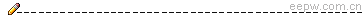 EEPW网站管理咨询QQ:494519796。 |
|
RE: 用上了ISE12哈哈(转)
|
Jason_Zhang
最后登陆时间:2015-01-20 09:30:43 |
不知道有没有license,就先不用ISE 12的了
|
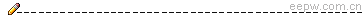 My Email : zldpublic@gmail.com。 |
|
RE: 用上了ISE12哈哈(转)
|
HXW718059156
最后登陆时间:2015-01-15 19:53:15 |
ISE12在官网上下载的吗?
|
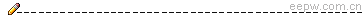 山高人为峰。 |
|
| 共3条 1/1 1 |
 Xilinx
Xilinx

